Advance Custom Image Slider in JavaScript
Advance custom image slider has multiple features like on/off autoplay, toggle full width, customize width and height, show/hide controls, show/hide caption using HTML, CSS and JavaScript.
Watch Video Tutorial
CSS Code
.slider {
width: 500px;
height: 300px;
position: absolute;
left: 50%;
top: 50%;
transform: translate(-50%, -50%);
border: 3px solid rgba(0,0,0,0.5);
text-align: center;
overflow: hidden;
}
.slider .slide{
width: 100%;
height: 100%;
position: absolute;
top: 0;
left: 0;
bottom: 0;
right: 0;
opacity: 0;
visibility: hidden;
z-index: -1;
overflow: hidden;
transition: 0.5s ease-out;
}
.slider .slide img{
width: 100%;
height: 100%;
object-fit: cover;
}
.slider .slide h3{
width: 100%;
display: block;
color: #fff;
font-weight: normal;
background-color: rgba(0, 0, 0, 0.6);
padding: 10px;
position: absolute;
bottom: -25px;
margin: 0;
transition: 0.5s ease 0.5s;
}
.slider .slide.current{
opacity: 1;
visibility: visible;
z-index: 1;
}
.slider .slide.current h3{
bottom: 0px;
}
.slider-control .next,
.slider-control .prev{
font-size: 20px;
color: #000;
background-color: rgba(255,255,255,0.5);
padding: 2px 5px;
position: absolute;
top: 50%;
transform: translateY(-50%);
z-index: 10;
cursor: pointer;
box-shadow: 0 0 5px rgba(0,0,0,0.3);
}
.slider-control .next{
right: 5px;
}
.slider-control .next:before{
content: "↠";
}
.slider-control .prev{
left: 5px;
}
.slider-control .prev:before{
content: "↞";
}
.slider-control .next:hover,
.slider-control .prev:hover{
background-color: rgba(255,255,255,1);
}
HTML Code
<div class="slider">
<img alt="Image One" src="" />
<img alt="Image Two" src="" />
<img alt="Image Three" src="" />
<!--you can add more images as you want-->
</div>
JavaScript Code
let width = ''; //put value for custom width
let height = ''; //put value for custom height
let fullWidth = false; // true / false for full width
let border = true; // true / false for border
const auto = true; // true / false for autoplay
const controls = true; // true / false for controls
const caption = true; // true / false for image caption
const interval = 5000; // autoplay speed control
let initSlide;
const slider = document.querySelector('.slider');
const images = document.querySelectorAll('.slider img');
var slides = [];
images.forEach((image, i)=>{
// create a inner slide element
let slide = document.createElement('div');
slide.classList.add('slide');
if (caption == true) {
// create caption for a slide
let caption = document.createElement('h3');
caption.innerText = image.getAttribute('alt');
slide.appendChild(caption);
}
// Append child to a slide
slide.appendChild(image);
// Set each slide into an array
slides.push(slide);
});
slider.innerHTML = ''; //initially slider will be empty
// Now get all slides from slides array and put into slider
slides.forEach((image, i) => {
slider.append(image); //slider
});
// Set custom width / Height
if(width != '' || height != ''){
fullWidth = false;
slider.style.cssText = `width:${width} !important;height:${height} !important;`;
}
// Border Enable / Disable
if(border != true){
slider.style.border = '0';
}
// Full Width Enable / Disable
if (fullWidth == true) {
slider.style.width = '100%';
slider.style.height = '100vh';
slider.style.border = 'none';
}
// Controls Enable / Disable
if (controls == true){
// Create Controls Container
let controlContainer = document.createElement('div');
controlContainer.classList.add('slider-control');
// Create Next Control Button
let nextControl = document.createElement('div');
nextControl.classList.add('next');
// Create Previous Control Button
let prevControl = document.createElement('div');
prevControl.classList.add('prev');
// Append childs to controls container
controlContainer.appendChild(nextControl);
controlContainer.appendChild(prevControl);
// Append Controls to slider
slider.append(controlContainer);
// Select Controls
const next = document.querySelector('.next');
const prev = document.querySelector('.prev');
next.addEventListener('click', function(){
nextSlide();
if (auto) {
clearInterval(initSlide);
initSlide = setInterval(nextSlide, interval);
}
});
prev.addEventListener('click', function(){
prevSlide();
if (auto) {
clearInterval(initSlide);
initSlide = setInterval(nextSlide, interval);
}
});
}
// add current class in very first slide
if (slides[0]) {
slides[0].classList.add('current');
}
const nextSlide = () => {
const current = document.querySelector('.current');
current.classList.remove('current');
if (current.nextElementSibling && (slides.length-1) > slides.indexOf(current)) {
current.nextElementSibling.classList.add('current');
}
else{
slides[0].classList.add('current');
}
setTimeout(() => current.classList.remove('current'));
}
const prevSlide = () => {
const current = document.querySelector('.current');
current.classList.remove('current');
if (current.previousElementSibling) {
current.previousElementSibling.classList.add('current');
}
else{
slides[slides.length - 1].classList.add('current');
}
setTimeout(() => current.classList.remove('current'));
}
if (auto) {
initSlide = setInterval(nextSlide, interval);
}

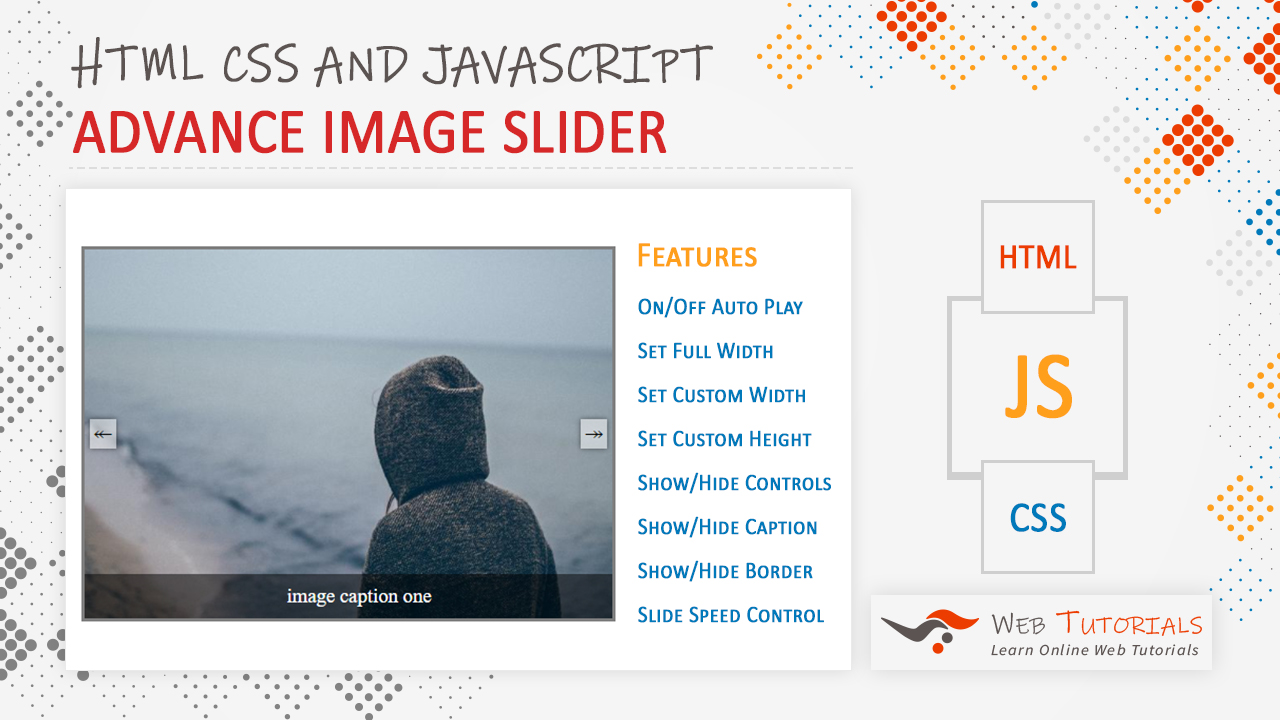


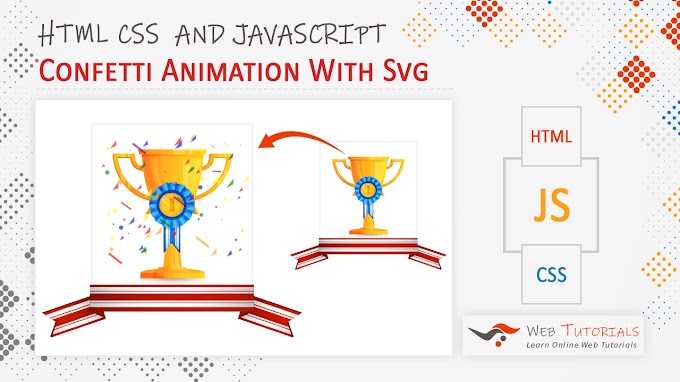
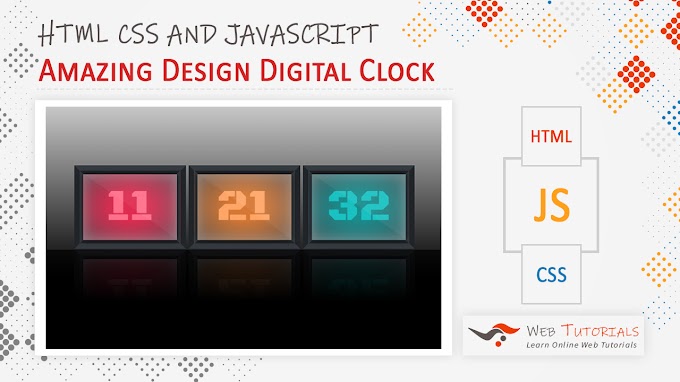
0 Comments