Confetti Falling Animation in JavaScript
How to create beautiful confetti falling animation effect in javascript?
So, here I am creating this effect using HTML, CSS, and JavaScript, This is very simple, easy and proudly my own code there is no use of any plugin in it.
Watch Video Tutorial
Live Preview
HTML Code
<!DOCTYPE html> <html lang="en"> <head> <meta charset="UTF-8"> <meta name="viewport" content="width=device-width, initial-scale=1.0"> <title>Confetti Falling Animation Using HTML, CSS and JavaScript</title> <!-- Style Sheet --> <link rel="stylesheet" href="css/style.css"> </head> <body> <div class="box" id="box"></div> <!-- JavaScript --> <script src="js/main.js"></script> </body> </html>
CSS Code
*{
padding: 0;
margin: 0;
box-sizing: border-box;
}
.box{
width: 100%;
height: 100%;
background-color: #f2f2f2;
position: absolute;
top: 0;
left: 0;
overflow: hidden;
}
.confetti{
position: absolute;
top: -100px;
}
/* Start Animation */
.confetti:nth-child(100n+2){
animation: animateStart 1.5s ease 1;
}
.confetti:nth-child(100n+4){
animation: animateStart 1.4s ease 1;
}
.confetti:nth-child(1000n+0){
animation: animateStart 1.6s ease 1;
}
@keyframes animateStart{
0%{
top: 100%;
left: 50%;
box-shadow: 0 0 5px #000;
}
100%{
transform: rotate3d(1,1,1,360deg);
top: -100px;
}
}
/* Falling Animation */
.confetti:nth-child(100n+0){
animation: animateThree 3.4s linear 0.5s 3;
}
.confetti:nth-child(100n+1){
animation: animate 4s linear 3;
}
.confetti:nth-child(100n+3){
animation: animate 4.2s linear 0.5s 3;
}
.confetti:nth-child(100n+5){
animation: animateTwo 3s linear 0.5s 3;
}
.confetti:nth-child(100n+6){
animation: animateTwo 2.9s linear 0.5s 3;
}
.confetti:nth-child(100n+7){
animation: animate 2.8s linear 0.5s 3;
}
.confetti:nth-child(100n+8){
animation: animate 2.7s linear 0.5s 3;
}
.confetti:nth-child(100n+9){
animation: animate 2.6s linear 0.5s 3;
}
.confetti:nth-child(100n+10){
animation: animate 2.5s linear 0.5s 3;
}
@keyframes animate{
0%{
top: -100px;
}
100%{
transform: rotate3d(1,1,1,360deg);
top: 100%;
}
}
@keyframes animateTwo{
0%{
top: -100px;
}
100%{
transform: rotate3d(0,0,1,360deg);
top: 100%;
}
}
@keyframes animateThree{
0%{
top: -100px;
}
100%{
transform: rotate3d(0,1,0,360deg);
top: 100%;
}
}
JavaScript Confetti Animation Custom Code
function confettiFalling() {
var box = document.getElementById("box");
var colors = ['red', 'green', 'blue', 'yellow', 'purple', 'orange', 'pink'];
for (var i = 0; i < 1000; i++) {
// Create 1000 DIV elements for confetti
var div = document.createElement("div");
div.classList.add("confetti");
box.appendChild(div);
}
var confetti = document.querySelectorAll('.confetti');
for (var i = 0; i < confetti.length; i++) {
var size = Math.random() * 0.01 * [i];
confetti[i].style.width = 5 + size + 'px';
confetti[i].style.height = 16 + size + 'px';
confetti[i].style.left = Math.random() * innerWidth + 'px';
var background = colors[Math.floor(Math.random() * colors.length)];
confetti[i].style.backgroundColor = background;
box.children[i].style.transform = "rotate("+ size*[i] +"deg)";
}
}
confettiFalling();
Quote Maker UI Design in Adobe XD
Convert Quote Maker UI Design into HTML CSS



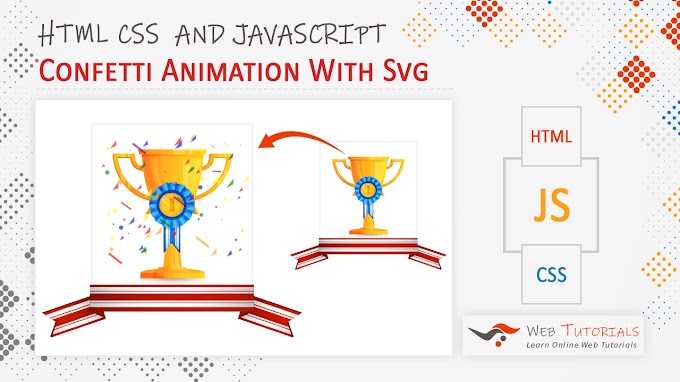
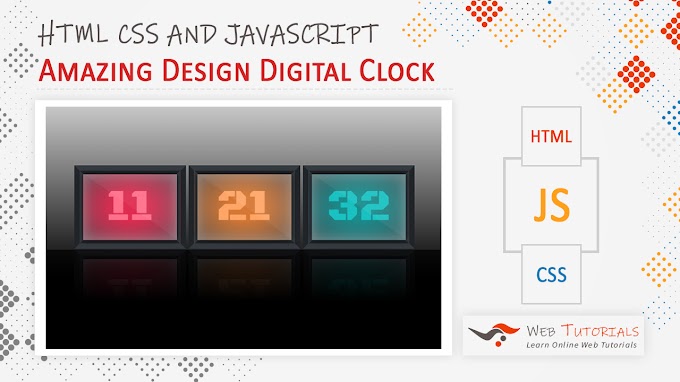

0 Comments